5: Lights and Shading
- Download code
- 05-lights.zip
- Live example
- examples/05-lights/index.html
In the last section, we got as far as rendering spheres as flat discs:
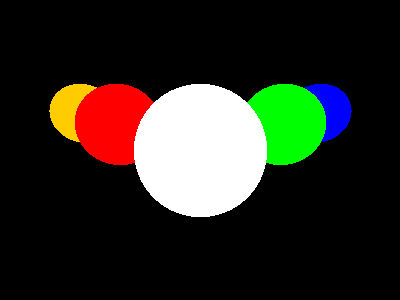
The code that actually makes this happen is the getColorAt method in shape.js; at the moment, each of our spheres is a solid color, and getColorAt just returns the color of the nearest sphere to the camera, or the scene’s background color if that particular pixel doesn’t have any shapes in it.
In this section, we’re going to add some lights to our scene, and write the code that’ll calculate the realistic light and shade effect you get when a sphere is illuminated by a light source.
Adding lights to our scene
Just like we did in with shapes in the last section, we’re going to create a class to represent a light source, then pass an array of lights into our Scene before we render it.
Create a new file called modules/light.js:
// modules/light.js
export class Light {
constructor(position, color) {
this.position = position;
this.color = color;
}
/** When the specified light hits the specified material with the specified brightness,
* what color do we need to add to the result? */
illuminate = (material, point, brightness) =>
material.getColorAt(point).multiply(this.color).scale(brightness);
}
Lights in our world have a location and a color; to create a new light, we need to specify where it is, and what color it is.
- The brightest light we can have is pure white
(255,255,255), or#ffffff - Lights in Radiance are invisible. They illuminate other objects, but they don’t actually appear in the scene; if you point the camera directly at a light source, you won’t see anything.
Now we’ll modify our Scene class to accept an array of lights when we create a scene:
// modules/scene.js
import { Color } from './color.js';
export class Scene {
constructor(camera, background, shapes, lights) {
this.camera = camera;
this.background = background ?? Color.Black;
this.shapes = shapes ?? [];
this.lights = lights ?? [];
}
trace = (x, y) => this.camera.trace(this, x, y);
}
and update the ColoredSpheres function in scenes/examples.js to include a light when we set up our scene:
// scenes/examples.js
import { Camera, Scene, Vector, Color } from '../modules/renderer.js';
import { Sphere } from '../modules/shapes/sphere.js';
import { Light } from '../modules/light.js';
import { Appearance } from '../modules/appearance.js';
export function EmptySky() {
let camera = new Camera(new Vector(-4, 1, -5), new Vector(0, 1, 0));
let background = new Color(120, 150, 255);
return new Scene(camera, background);
}
export function ColoredSpheres() {
let camera = new Camera(new Vector(0, 2, -8), Vector.Z);
let background = Color.Black;
let shapes = [
new Sphere(new Vector(-4, 0, 4), 1, Color.Yellow),
new Sphere(new Vector(-2, 0, 2), 1, Color.Red),
new Sphere(new Vector(+0, 0, 0), 1, Color.White),
new Sphere(new Vector(+2, 0, 2), 1, Color.Green),
new Sphere(new Vector(+4, 0, 4), 1, Color.Blue),
];
let lights = [ new Light(new Vector(5, 10, -5), Color.White) ];
return new Scene(camera, background, shapes, lights);
}
OK, now comes the fun part. We’re going to modify shape.js to calculate just how bright the surface of a shape is, at any point in the scene, based on what light sources are falling on that shape and what angle they’re striking it at.
Before we can do that, we need to introduce a new concept: something called a normal. For any point on the surface of a shape, the normal is the vector pointing directly away from the surface.
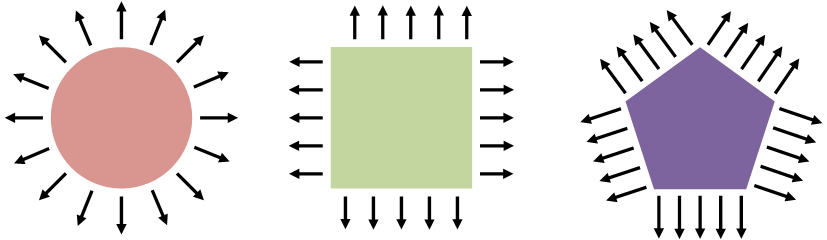
To calculate effects like shading and reflection, we need to know which direction the light ray came from, the point where that ray hits our shape, and the angle between the light ray and the surface at that point - and to do this last bit, we need to be able to calculate the normal vector at any point on a shape’s surface.
So we’ll add a method to Shape with a default implementation that returns the zero vector:
/** Default implementation that we'll override for each shape */
getNormalAt = point => Vector.O;
and then override this in Sphere with the method that actually calculates the surface normal at any point on a sphere:
/** Calculate the normal at any point on a sphere */
getNormalAt = point => point.add(this.center.invert()).normalize();
If you’re curious about how it works, what we actually do here is calculate the vector between the point and the centre of sphere, and then normalize that to get a vector that’s pointing in the same direction and is exactly 1 unit long. (All we care about with a normal is the direction; the magnitude of a normal vector isn’t important.)
One more thing we need to do first: to calculate lights and shade, we need to be able to add, multiply, and scale colors. (Think about shining two different-colored lights at the same spot on a white wall - the color you actually see is created by adding together the colors of those two lights.)
Add these methods to the Color class in modules\color.js:
add = (that) => new Color(this.r + that.r, this.g + that.g, this.b + that.b);
multiply = (that) => {
let rr = Math.floor(this.r * that.r / 0xff);
let gg = Math.floor(this.g * that.g / 0xff);
let bb = Math.floor(this.b * that.b / 0xff);
return new Color(rr, gg, bb);
}
scale = (factor) => new Color(this.r * factor, this.g * factor, this.b * factor);
Now, we can modify the Shape.getColorAt method to calculate how bright the surface of the sphere is at any point based on the lights that are present in the scene.
First, modify the Ray.trace method so that we pass the scene into nearestIntersectingShape.getColorAt():
//modules/ray.js
export class Ray {
/** Construct a new ray starting from the specified start
* point, and pointing in the specified direction */
constructor(start, direction) {
this.start = start;
this.direction = direction.unit();
}
/** Trace this ray through the specified scene, and return the resulting color. */
trace = (scene) => {
let distances = scene.shapes.map(s => s.closestDistanceAlongRay(this));
let shortestDistance = Math.min.apply(Math, distances);
if (shortestDistance == Infinity) return scene.background;
let nearestShape = scene.shapes[distances.indexOf(shortestDistance)];
let point = this.start.add(this.direction.scale(shortestDistance));
return nearestShape.getColorAt(point, scene);
}
toString = () => `ray: <${this.start.toString()}> => <${this.direction.toString()}>`;
}
Next, update shape.getColorAt(point,scene) to call this method for each light in the scene:
// modules/shape.js
import { THRESHOLD } from './settings.js';
import { Vector } from './vector.js';
import { Color } from './color.js';
export class Shape {
constructor(appearance) {
this.appearance = appearance;
}
intersect = () => { throw ("Classes which extend Shape must implement intersect"); };
getNormalAt = () => { throw ("Classes which extend Shape must implement getNormalAt"); }
closestDistanceAlongRay = (ray) => {
let distances = this.intersect(ray).filter(d => d > THRESHOLD);
let shortestDistance = Math.min.apply(Math, distances);
return shortestDistance;
}
getColorAt = (point, scene) => {
let normal = this.getNormalAt(point);
let color = Color.Black;
scene.lights.forEach(light => {
let v = Vector.from(point).to(light.position);
let brightness = normal.dot(v.unit());
if (brightness <= 0) return;
let illumination = light.illuminate(this.appearance, point, brightness);
color = color.add(illumination);
});
return color;
}
}
The important thing to notice here is that we’re calculating the brightness for each light source by taking the dot product of the surface normal and the light source. The reason this works is that if the normal is perpendicular to the light direction, the dot product will be 0 – and that’s exactly what we want, because if a light is shining directly across a surface, it doesn’t actually contribute any illumination. On the other hand, if the surface at that point is directly facing the light source, the dot product will be 1, and so we’ll get the maximum illumination from that light source.
Once that’s all wired in, reload the page and you should get something like this:
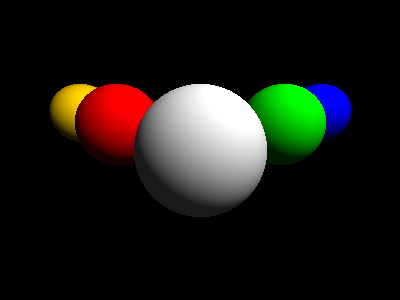
Download this code : examples/05-lights.zip
Run this code live: examples/05-lights/index.html
- Download code
- 05-lights.zip
- Live example
- examples/05-lights/index.html