1: Creating the Radiance application
- Download code
- 01-hello-world.zip
- Live example
- examples/01-hello-world/index.html
In this workshop, we’re going to build a ray-tracer – a program that renders photorealistic 3D scenes, directly in your web browser. Along the way, we’re going to learn about a bunch of cool web technologies, like the HTML <canvas> element, ECMAScript modules, and JavaScript background workers.
In this module, we’ll create the basic structure of our web application and look at how to run it on a local machine.
Hosting your application: spark, vite, or something else?
To run the examples in this workshop, you need to run an actual web server on your local machine.
You can’t use file:/// URLs because we’re using ECMAScript modules, which need to be served via HTTP with the correct Content-Type header otherwise the browser will refuse to load them.
Option 1: Use vite
If you already have a JavaScript environment that includes npm, yarn, or pnpm installed, I recommend you use Vite. Vite (https://vitejs.dev) is a JavaScript build tool which includes a local development server that provides “rich feature enhancements over native ES modules, for example extremely fast Hot Module Replacement”.
Hot Module Replacement means that whenever you save a file in your editor, it’ll automatically reload that module, and any dependent modules, in your browser. It makes for a wonderfully fast feedback look, particularly if you’ve got a browser open on a second screen so you can see your changes immediately without even having to switch windows.
These instructions use the yarn package manager; if you’re using npm or pnpm, check out the documentation at https://vitejs.dev/guide/#scaffolding-your-first-vite-project to see how to scaffold your project.
yarn create vite radiance --template vanilla
cd radiance
yarn
yarn dev
Running yarn dev should produce:
vite v2.8.6 dev server running at:
> Local: http://localhost:3000/
> Network: use `--host` to expose
ready in 171ms.
and if you point a browser at http://localhost:3000/, you should see the “Hello Vite!” message.
Next, we’re going to replace the default Vite template files with our own versions.
Downloadd examples/01-hello-world.zip and unzip it into the radiance directory (say “yes” if it prompts you to overwrite the existing files.)
Now, when you run yarn dev, you should see this:
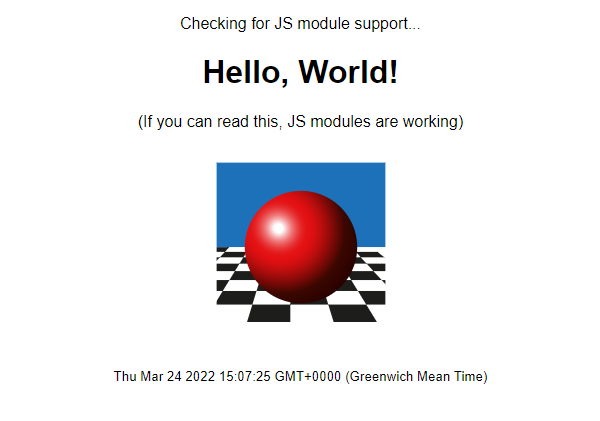
Option 2: use rif/spark
rif/spark describes itself as an “emergency web server”. It’s a tiny standalone application that will turn any directory on your system into a web server, and it’s ideal for testing client-side web apps if you don’t have, or don’t want, a JavaScript development server.
- Create a project folder called
radiance. - Download the Spark binary for your system from https://github.com/rif/spark/releases into your
radiancedirectory. - Download examples/01-hello-world.zip and unzip it into the
radiancedirectory.
You should end up with this folder structure:
/radiance
- index.html
- main.js
- greeter.js
- style.css
- favicon.ico
- spark
Now if you run spark from a terminal window, it’ll open a web server (by default on http://localhost:8080/); opening this link in a browser should show you the Hello, World screen above.
If you’re running spark on Windows 10 or 11 and you get an error about incorrect MIME types, check your Windows registry to ensure that .js files are registered with the correct type. Open
regeditas an administrator, find the keyComputer\HKEY_CLASSES_ROOT\.js, and check that theContent Typeentry has the valuetext/javascript.
Option 3: use something else
If you’ve already got a local web server running, feel free to use that - as long as it serves .js files with the correct Content-Type: text/javascript HTTP header, it’ll work just fine.
Review & Recap
- Our web application uses a combination of HTML files, JavaScript files, and stylesheet (CSS) files.
- rif/spark is a tiny standalone web server we can use to host our web applications
- We can also host our web applications using a development server like Vite
- Download code
- 01-hello-world.zip
- Live example
- examples/01-hello-world/index.html