3.1: Vectors and the 3D Coordinate System
- Download code
- 03-tracer.zip
- Live example
- examples/03-tracer/index.html
To start building a ray tracer, we need a system for modelling three-dimensional space.
Our next milestone is going to be rendering a completely empty scene with no shapes in it. To get there, we need to implement a lot of new things, and unfortunately there’s no way to see any of it working until we’ve got it all plugged in and wired up, so this section might feel a little bit like step 3 of “how to to draw an owl” – sorry!
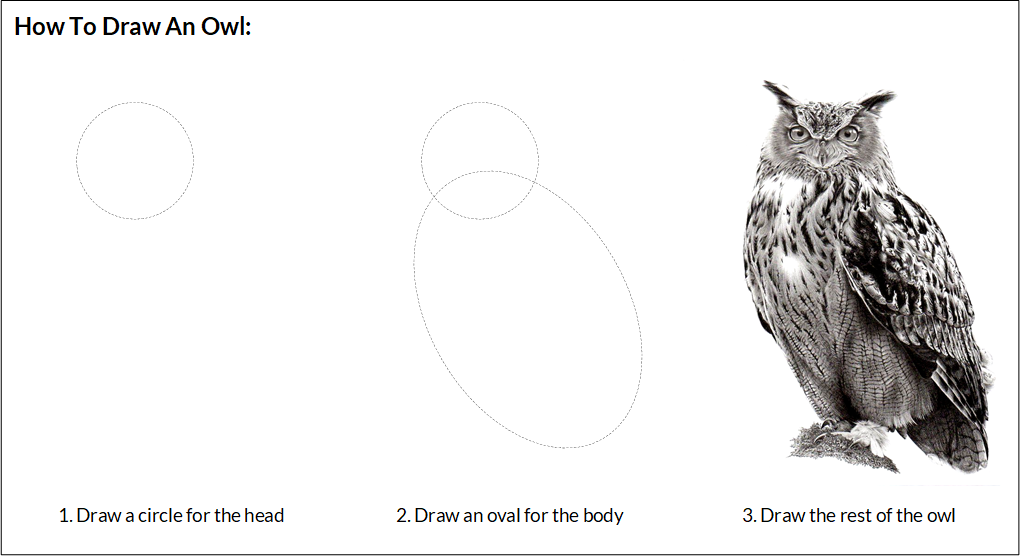
We’re also going to introduce some pretty complex mathematics. Here’s the important part: you don’t need to understand how all the stuff here works; it’s enough to know what it does.
We’re going to model our world using a 3D coordinate system, based on something called a vector.
A vector is a set of three values x, y, z.
It’s conventional to write vectors surrounded with angle brackets, like this:
<3,4,5>We’ll use this convention in the handbook, but in HTML, angle brackets are used to enclose tags, and in JavaScript, they’re less than / greater than, so you won’t see angle brackets used like this anywhere in the actual code.
The vector <0,0,0> is the origin - the centre of our universe.
Assuming we are standing at the origin, looking in the positive-Z direction:
- The X-axis goes from left (negative) to right (positive)
- The Y-axis runs from underground (negative) towards the sky (positive)
- The Z-axis starts behind us (negative) and runs directly away from us (positive)
We’re going to create a JavaScript module called vector.js, which exports a class called Vector that we can then import into the other bits of our project as needed. If you’ve worked with vectors before, you’ll probably recognise things like the dot-product and cross-product. If not, don’t worry; we’ll explain what it all does as we go along:
// modules/vector.js
export class Vector {
#x = 0;
#y = 0;
#z = 0;
constructor(x, y, z) {
this.#x = x;
this.#y = y;
this.#z = z;
}
get x() { return this.#x; }
get y() { return this.#y; }
get z() { return this.#z; }
static X = new Vector(1, 0, 0);
static Y = new Vector(0, 1, 0);
static Z = new Vector(0, 0, 1);
static O = new Vector(0, 0, 0);
#length = null;
get length() {
return this.#length ??= Math.sqrt(this.squid);
};
#squid = null;
/** Return x² + y² + z², known as the squared Euclidian distance */
get squid() {
return this.#squid ??= (this.#x * this.#x + this.#y * this.#y + this.#z * this.#z);
}
/** return the dot-product of this vector and that vector */
dot = (that) => this.x * that.x + this.y * that.y + this.z * that.z;
/** return the cross-product of this vector and that vector */
cross = (that) => new Vector(
this.y * that.z - this.z * that.y,
this.z * that.x - this.x * that.z,
this.x * that.y - this.y * that.x
);
/** return a vector in which each component is divided by d */
divide = d => new Vector(this.x / d, this.y / d, this.z / d);
/** return a vector in the same direction whose length is 1 */
unit = () => this.divide(this.length);
/** return a vector of equal length and opposite direction */
invert = () => new Vector(-this.x, -this.y, -this.z);
/** add this vector to that vector, and return their sum */
add = that => new Vector(this.x + that.x, this.y + that.y, this.z + that.z);
/** calculate the difference between two vectors
* by subtracting that vector from this vector */
subtract = that => new Vector(this.x - that.x, this.y - that.y, this.z - that.z);
/** scale this vector by the specified factor */
scale = (factor) => new Vector(this.x * factor, this.y * factor, this.z * factor);
static from = (origin) => ({ to: target => target.subtract(origin) });
}
Things to note here:
-
The coordinate values
x,y,zare stored using private properties#x, #y, #z. These are a relatively recent addition to JavaScript; any field prefixed with#is private, and can’t be manipulated from outside the object. By using private properties, we can make our vectors immutable – once a vector has been constructed, you can’t change thex,y,zvalues of that vector. -
New vectors are constructed by specifying the x,y,z coordinates of the vector:
let v = new Vector(0,1,0) -
Every vector has a length (also known as the magnitude). Because vectors are immutable, we calculate the length in the constructor and store it as part of the vector, since we know it can’t change.
-
A unit vector is a vector with a length of exactly 1 unit. The three most common unit vectors are defined as
staticproperties on theVectorclass:Vector.X=<1,0,0>Vector.Y=<0,1,0>Vector.Z=<0,0,1>
There’s also a static vector for
<0,0,0>calledO- that’s a letterO, not the number0:Vector.O=<0,0,0>
Vector provides methods for various mathematical operations we’ll need. (Again, don’t worry too much about exactly what these do; we’re here to draw pictures, not learn vector arithmetic.)
v1.dot(v2)returns the dot product of vectorsv1andv2v1.cross(v2)returns the cross product of vectorsv1andv2v1.invert()returns a new vector which is the inverse vector ofv1.- The inverse of
<x,y,z>is<-x,-y,-z>
- The inverse of
v1.add(v2)returns the sum of vectorsv1andv2- The sum of a vector and its inverse is always
<0,0,0>
- The sum of a vector and its inverse is always
v1.subtract(v2)returns the difference between vectorsv1andv2- Subtracting a vector from itself should always return
<0,0,0>
- Subtracting a vector from itself should always return
v1.scale(factor)scales the vector by the specified factor.v1.invert()is equal tov1.scale(-1)
Review & Recap
- Vectors representing three coordinates
x,y,zin 3D space. - A vector’s
lengthis the total distance from<0,0,0>to the point represented by that vector. - Vectors can be multiplied, added, inverted, and scaled.
- Vectors are modelled as immutable objects - once we’ve created a vector, we can’t change the
x,y, orzcoordinates. Vector transformation methods all return a new vector.
References and Further Reading
-
Private class fields in JavaScript:
https://developer.mozilla.org/en-US/docs/Web/JavaScript/Reference/Classes/Private_class_fields
- Download code
- 03-tracer.zip
- Live example
- examples/03-tracer/index.html