2.3: Procedural Rendering
- Download code
- 02-canvas.zip
- Live example
- examples/02-canvas/index.html
In the last module, we used the HTML canvas element to draw a Piet Mondrian canvas. Drawing individual rectangles by hand is kinda cool, but things don’t get really exciting until we start using JS code to calculate the colors of the pixels we’re drawing.
To do this, we’re going to use a function called a pixel shader: we give it a pixel, it tells us what colour that pixel should be. Here’s a shader function which will draw a chessboard pattern. Based on the tile size, we work out whether this pixel is in an odd-numbered or an even-numbered row and column:
(x, y) => {
const xOdd = (x % (2 * size) < size);
const yOdd = (y % (2 * size) < size);
return (xOdd != yOdd ? color1 : color2);
}
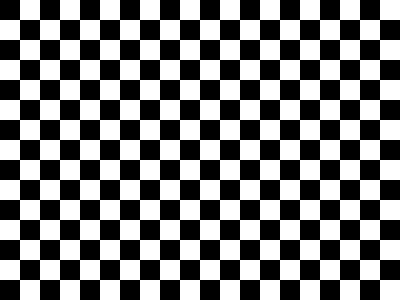
Try it live: examples/02-canvas/index.html
We can also calculate individual red, green, and blue pixel values based on the x/y coordinates passed into the function.
(x, y) => {
let r = (4 * x) % 256
let g = (x + y) % 256
let b = y % 256
return `rgb(${r},${b},${g})`
}
You should get an image something like this:
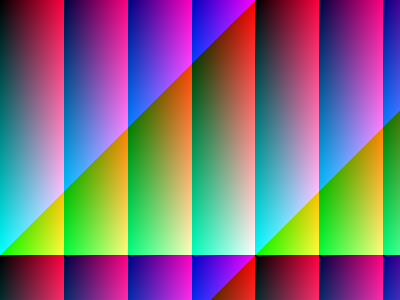
Try it live: examples/02-canvas/index.html
The Renderer
Our procedural rendering system has three main components:
- The
main.jsmodule, which defines our painting method (the thing which actually paints the pixels), and our user interface code. - The
patterns.jsmodule, which defines our shader functions - The
renderer.jsmodule, which contains theRendererclass
The Renderer calls our shader function one for each pixel in our canvas, and then passes the resulting color to a callback function, defined in our main.js module.
The render method takes three arguments: the pixel shader function we want to use, the callback function to call for each rendered pixel, and a step parameter.
The step parameter gives us a way to run fast preview renders, which will prove useful as our rendering code gets slower and more complex. If we specify step = 4, we’ll render 4x4 blocks of pixels as a single colour, instead of rendering each pixel individually, speeding up our render by a factor of 16.
Here’s the Gradiance shader rendered with step=1
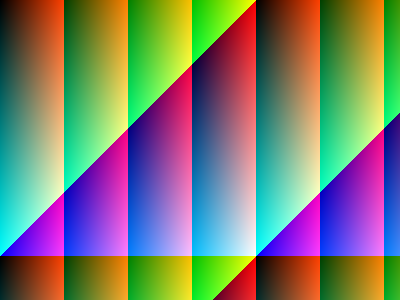
Here’s the Gradiance shader rendered with step=4
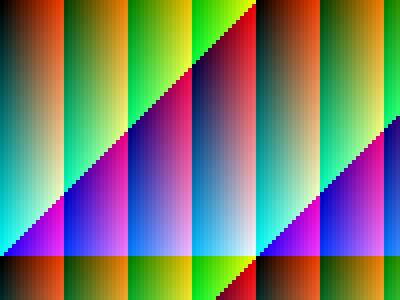
And here’s the Gradiance shader rendered with step=10:
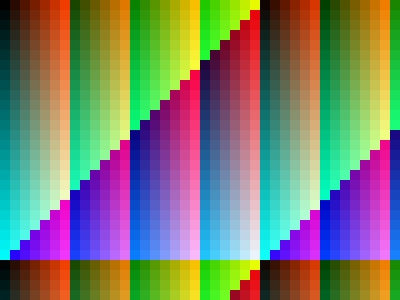
Exercise: Procedural Patterns
Download the code for this section from examples/02-canvas.zip
Add a new pattern to modules/patterns.js:
- Add a new
export function MyPatterntomodules/patterns.js, - Come up with a new method for translating the
x,ycoordinates intor,g,bcolor values - there’s some suggestions below - Add a new
optionto theselectlist inindex.html, and a correspondingcaseto theswitchinmain.js.
Here’s a couple of fun things to try:
- The modulus operator in JavaScript is
%, so an expression likex % 256will always give you a value between 0 and 255 - useful for constructing valid RGB colors where each of the red, green, and blue values has be between 0 and 255. - You can also write
256as0xff, which might look more natural if you’re used to HTML hex color values. Math.abs(x)will give you the absolute value (i.e. always positive) ofx- The trigonometry functions
Math.sin(x)andMath.cos(x)will give you a value between -1 and +1; try multiplying this by thexoryvalues
Here’s a few more examples:
Supernova
(x, y) => {
let r = (x * (1 + Math.sin(y / 100))) % 255 // 4*x % 255;
let g = Math.abs(20 * Math.tan(y)) % 255
let b = (y * (1 + Math.cos(x / 2))) % 255 // (x+y) % 255;
return `rgb(${r},${g},${b})`
}
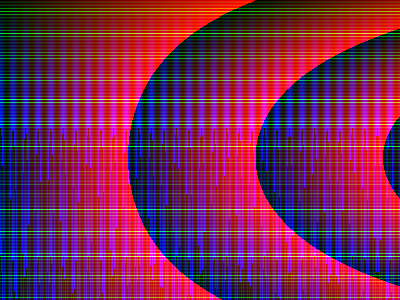
Lasergrid
(x, y) => {
let r = 255 * Math.sin(200 - x / 20) + 255 * Math.cos(150 - y / 20)
let g = 255 * Math.sin(200 - x / 20)
let b = 255 * Math.cos(150 - y / 20)
return `rgb(${r},${g},${b})`
}

- Download code
- 02-canvas.zip
- Live example
- examples/02-canvas/index.html